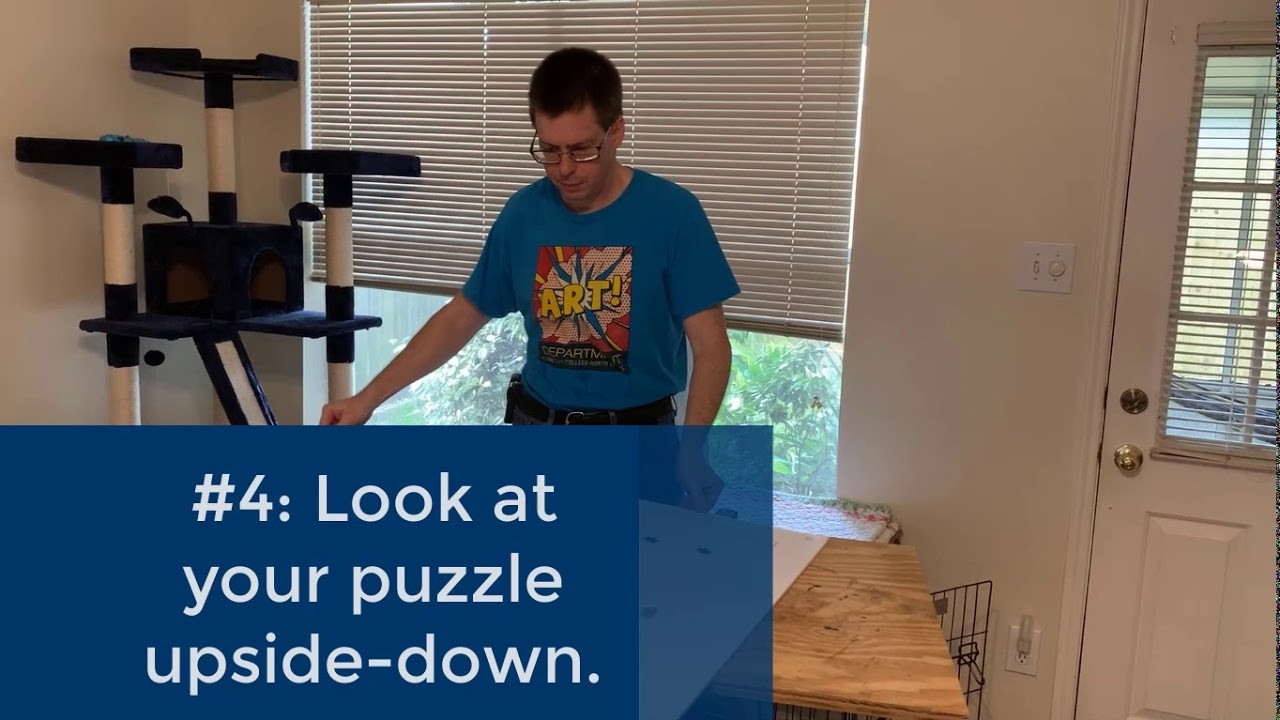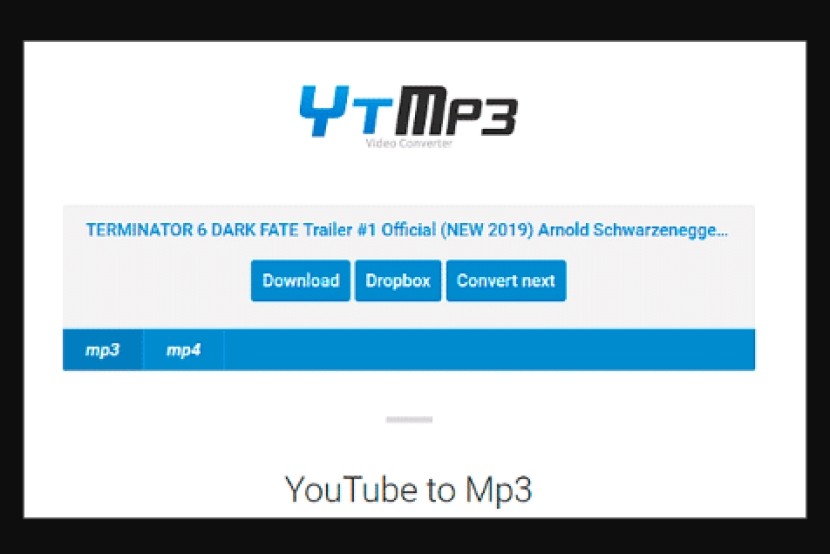
Converting YouTube to MP3: Exploring the Best Methods for Downloading Audio
YouTube has become the go-to platform for music enthusiasts, offering a vast collection of songs, live performances, and music videos. While streaming music is convenient, there are times when you may want to save your favorite tracks as MP3 files for offline listening. In this article, we will delve into the various methods of converting YouTube videos to MP3 format, allowing you to enjoy your favorite tunes anytime, anywhere.
1. Online Conversion Tools
One of the easiest ways to convert YouTube videos to MP3 is by using online conversion tools. These websites allow you to simply paste the URL of the YouTube video and download the audio file in MP3 format. Popular online converters include OnlineVideoConverter.com, YTMP3, and FLVTO. With just a few clicks, you can have your favorite songs saved as MP3 files on your device.
2. Browser Extensions
If you prefer a more seamless method, you can use browser extensions to convert YouTube videos to MP3 directly from your browser. Extensions like Addoncrop YouTube Video Downloader and Y2Mate integrate into your browser and allow you to download audio files with ease. Simply install the extension, navigate to the YouTube video you want to convert, and download the MP3 file at the click of a button.
3. Desktop Software
For more advanced users, desktop software offers a comprehensive solution for converting YouTube videos to MP3. Programs like 4K Video Downloader and DVDVideoSoft Free YouTube to MP3 Converter provide additional features such as batch downloading, playlist conversion, and audio quality customization. With desktop software, you have more control over the conversion process and can save entire playlists or channels as MP3 files.
4. Mobile Apps
Converting YouTube videos to MP3 on the go is possible with mobile apps designed for this purpose. Apps like Snappea and MP3 YouTube Download allow you to download audio files directly to your smartphone or tablet. Whether you’re commuting, working out, or relaxing at home, these apps make it easy to build your music library with your favorite YouTube tracks.
5. Legal Considerations
It’s essential to be aware of the legal implications of converting YouTube videos to MP3. While it’s convenient to have offline access to your favorite music, downloading copyrighted material without permission is illegal in many jurisdictions. Make sure to only download content that is available for free distribution or obtain the necessary permissions before converting YouTube videos to MP3.
Overall, converting YouTube videos to MP3 opens up a world of possibilities for music lovers. Whether you prefer online tools, browser extensions, desktop software, or mobile apps, there are various methods to extract audio from YouTube videos and create your personalized music library.
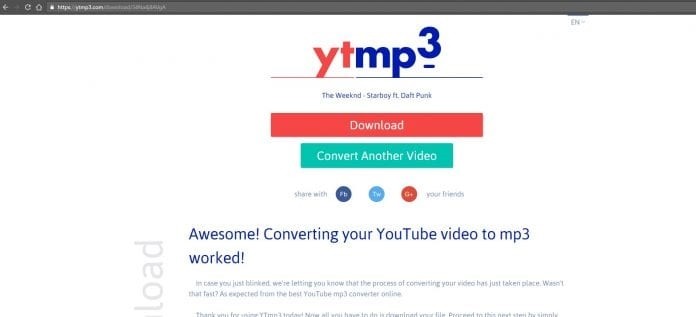
Unlock the Power of YouTube with MP3 Downloads
Are you tired of being restricted by YouTube’s terms of use? Do you wish you could take your favorite music or lectures on the go without worrying about data or signal connections? Look no further than converting YouTube videos to MP3 files! With our easy step-by-step instructions, you can unlock a world of possibilities and take control of your digital content.
Step 1: Find Your Favorite YouTube Video
The first step in converting a YouTube video to an MP3 file is to find the content you want. Whether it’s a song, podcast, or educational video, YouTube has a vast library waiting for you to explore. Once you have identified the video you want to convert, copy the URL from the address bar.
Step 2: Choose a Reliable YouTube to MP3 Converter
Next, you’ll need to choose a reliable YouTube to MP3 converter. There are many options available online, but not all of them offer the same level of quality and functionality. Look for a converter that is user-friendly, safe, and provides high-quality MP3 files for your listening pleasure.
Step 3: Paste the YouTube Video URL
Once you have selected a converter, paste the YouTube video URL into the designated field on the website. This step is crucial as it ensures the converter knows which video to extract the audio from. Make sure to double-check the URL to avoid any errors in the conversion process.
Step 4: Convert the Video to MP3
After pasting the URL, initiate the conversion process. Depending on the converter you choose, this step may take a few moments. Once the conversion is complete, you will be provided with a link to download the MP3 file to your device.
Step 5: Enjoy Your MP3 File
Congratulations! You have successfully converted a YouTube video to an MP3 file. Now, you can listen to your favorite content anytime, anywhere, without the need for an internet connection. Whether you’re on a road trip, working out at the gym, or simply relaxing at home, your favorite YouTube videos are always at your fingertips.
Final Thoughts
Converting YouTube videos to MP3 files opens up a world of possibilities for digital content consumption. With our step-by-step instructions, you can easily unlock the power of YouTube and take control of your listening experience. Say goodbye to data restrictions and hello to unlimited access to your favorite content. Try converting a YouTube video to an MP3 file today and experience the freedom of digital content on your terms.

Tips and Best Practices for Efficiently Downloading YouTube Videos as MP3 Files
Are you looking to convert your favorite YouTube videos into MP3 audio files for offline listening? Look no further! We have compiled a comprehensive guide on how to efficiently download YouTube videos as MP3 files. With the right tools and techniques, you can easily create a library of your favorite songs, podcasts, and more.
Choose the Right Converter
When it comes to converting YouTube videos to MP3 files, it is essential to choose a reliable and reputable converter. There are many online tools and software available that claim to offer this service, but not all of them are safe or efficient. Look for a converter that is user-friendly, fast, and does not compromise on audio quality.
Recommended Tools for Downloading
- Online Converters: Websites like YouTube to MP3 Converter offer a quick and easy way to convert videos into audio files. Simply paste the video URL, select the MP3 format, and download the converted file.
- Desktop Software: Applications like 4K Video Downloader and YTD Video Downloader provide additional features for downloading videos and converting them into MP3 files. These programs often offer batch downloading and higher customization options.
Steps for Downloading
- Copy the Video URL: Go to YouTube and copy the URL of the video you want to convert.
- Paste the URL: Paste the video URL into the converter of your choice.
- Choose MP3 Format: Select the MP3 format for conversion.
- Download the File: Click on the download button to start the conversion process.
Additional Tips for Efficient Downloading
- Check the Audio Quality: Before downloading the MP3 file, make sure to check the audio quality. Some converters may compromise on the sound resolution, resulting in a lower-quality audio file.
- Look for Updates: Regularly check for updates on your chosen converter to ensure compatibility with the latest YouTube algorithms and features.
- Respect Copyright Laws: Only download and convert videos that you have the right to access. Respect the copyright laws and terms of service of content creators.
With these tips and best practices, you can efficiently download YouTube videos as MP3 files and enjoy your favorite content on the go. Remember to choose a reliable converter, follow the recommended steps, and always prioritize audio quality. Happy downloading!